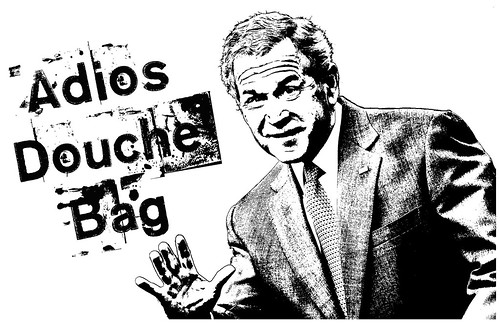 It seems no matter how hard I try – Posting on my own blog and building passive income, among other things, always seems to take the back seat. Let’s not forget to mention that I currently have no means of recording audio (no microphone/mixer is out of commission due to a fried preamp). So, rather than be a complete douche bag and use this as an excuse for not continuing my Passive Income Project series, I’m going to write out this next module with hopes of recording a video later.
It seems no matter how hard I try – Posting on my own blog and building passive income, among other things, always seems to take the back seat. Let’s not forget to mention that I currently have no means of recording audio (no microphone/mixer is out of commission due to a fried preamp). So, rather than be a complete douche bag and use this as an excuse for not continuing my Passive Income Project series, I’m going to write out this next module with hopes of recording a video later.
In the first video, I talked about various ways I do my gold digging to uncover profitable keywords, products and domain names. Once you have everything in place they next step is to build your website, and even if you suck, I’m going to give you some tools and tips to make a killer site regardless.
Remember – I AM NOT A GRAPHIC/WEB DESIGNER! But I do know enough to make things look and perform well. How did I learn? I did the same thing anyone does when they want to develop a new skill… I scoured the Internet until I realized that I could just harass the living daylights out of my bud Jay aka Suite J to teach me every ninja photoshop, CSS, HTML trick in the book. This was so much easier than reading about code and it was also free!
So TIP NUMBER 1 is if you suck at building sites like Justin Bieber sucks at growing chest hair, find someone to take you under their wing and absorb absolutely everything from them until you vomit on your keyboard. Watch tons of photoshop tutorials on YouTube and TRY everything. Don’t be afraid to mess something up or get crappy feedback on your sites – because the more you do, the better you get.
Here are some killer places to start:
http://www.davesite.com/webstation/css/
TIP NUMBER 2 – If you don’t want to do it yourself, find someone good to do it – for really cheap! When it comes to outsourcing your niche websites, the name of the game is FOREIGN EXCHANGE. How much is your dollar worth around the world? Find a great market and take advantage of the conversion, for example, $10 USD could get you a great looking website if you outsourced it to the Philippines – where the US dollar is of great value on the market.
Do you see where I’m going with this?
TIP NUMBER 3 – You’ve decided on how the site is going to be built, and which niche market/keywords you’ll be targeting, it’s time to find a killer advertiser to promote. Now to make this really work, you want to have one primary keyword, with the domain for that keyword, and promote one single advertiser. You’re not necessarily trying to build a micro niche website, because you might have a keyword/domain that is in a larger market, but you are trying to keep the website as targeted as possible and rank on the first page/first spot for your primary keyword.
I use LinkShare because they have every niche, great resources and make most other networks look like the bottom of Lindsay Lohan’s purse on a Monday morning. Click here for more on LinkShare.
TIP NUMBER 4 – For my passive income project website, I chose to promote LampsPlus.com, which is a reputable lighting and home decor franchise. When it comes to designing your website, you want to make sure that it shares a similar look and feel to that of the advertiser you’re promotiong. Why? Because when people find your site online and click on the ads or links, they won’t realize they’ve been sent to the advertisers website.
Is it okay to copy your advertisers website? No. Is it okay to mock their colors and styling to increase conversions? Absolutely. Just take a look at my website, MissionTiffanyLamp.com and click any of the ads referring to LampsPlus – doesn’t it feel like you’re on the same website? This is the whole point.
TIP NUMBER 5 – Keep your website as frequently updated as possible. If you can only write one post per week, great. One post per month is fine, as long as you’re compensating with an increased amount of social bookmarking per new post published. Every article you write or have written for the website will essentially be a short summary post, reviewing a product in particular – using your affiliate link for the image as well as throughout the content.
This is very important****IF YOU DON’T GIVE A SHIT ABOUT YOUR NICHE WEBSITE, OR DON’T CARE HOW IT LOOKS AND PERFORMS, YOU WON’T MAKE ANY MONEY. So the opposite of that would be to actually care, work hard, and if you don’t know how to do something – learn or hire someone for dirt cheap to rid you of the burden.
In the next module I’ll actually take you guys through how I set up the WordPress niche site in the back end so you have on board stats, click tracking, link cloaking, etc.. I’ll show you how to make your website run like a champ (Rocky to be exact). Not sure when I’ll get around to doing the video – but I will!
Cheers,
Elijah
ftp://gi-kimono.com
 The more time I spend with
The more time I spend with 